How to install applications
For this example, we will install Notepad++.
1. Click Applications in the sidebar.

2. If you can't find the software you're looking for, try using the Filter selection to change the category. In this case, we will choose the Utilities category.
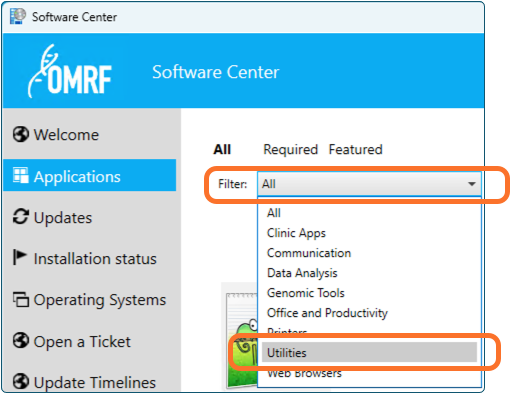
3. Click on the application icon. In this case, we click on Notepad++.
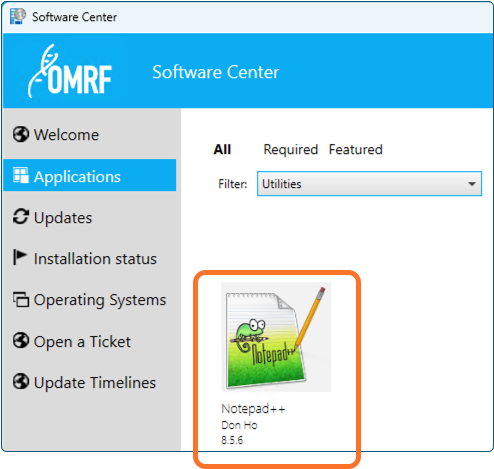
4. Click Install.
